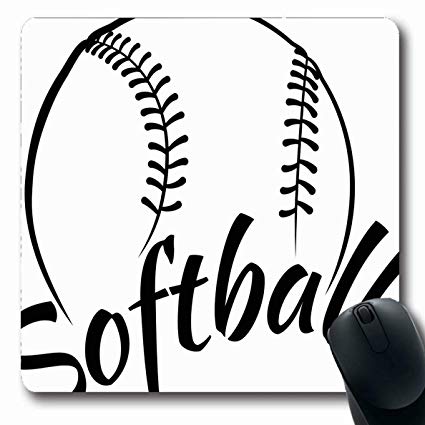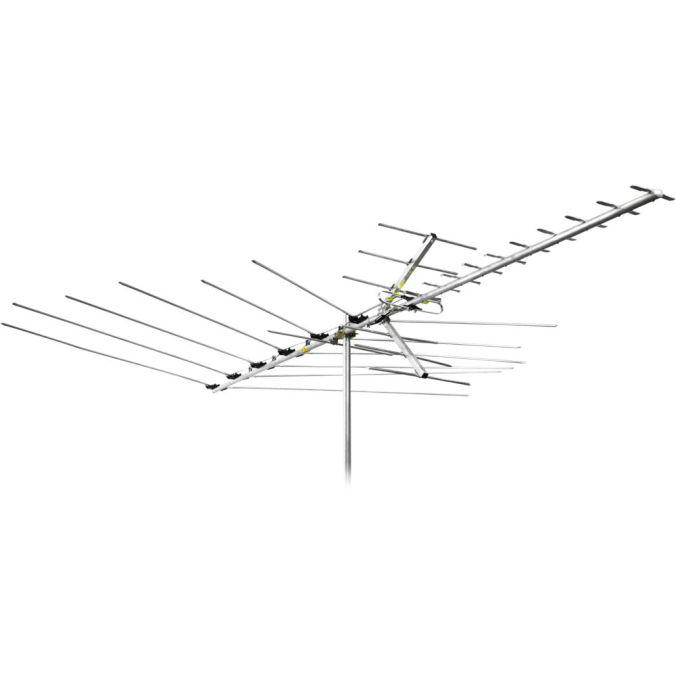Lennox Hearth X-TC manuels
Manuels d'utilisation et guides de l'utilisateur pour Téléphones mobiles Lennox Hearth X-TC.
Nous fournissons des manuels en pdf 2 Lennox Hearth X-TC à télécharger gratuitement par type de document : Manuel d'utilisateur

Lennox hearth X-TC Manuel d'utilisateur (88 pages)
marque: Lennox-hearth | Catégorie: Téléphones mobiles | Taille: 2.08 MB |

Table des matières
Air Bags
3
Memory Card
11
Accessories
12
Main Menu
16
3 Text Entry
21
4 Messaging
24
5Contacts
34
Add Contacts
35
Use Contacts
36
Playlists
44
All songs
44
8 My Account
48
9VirginXL
50
10 My Stuff
51
My music
52
My graphics
52
My games
52
My themes
52
Use the Zoom
54
11 Pictures
55
Surf the Web
57
Tools Menu
59
Voice memo
60
Calendar
60
View Events
61
Erase Events
62
Alarm clock
63
World clock
64
Use Timer
64
Graphics
67
Set Theme
68
Set Language
68
Backlight
68
Convenience
70
Hold call
71
Call options
72
Voice answer
73
Security
74
Messaging
75
Phone info
77
Numerics
83

Lennox hearth X-TC Manuel d'utilisateur (88 pages)
marque: Lennox-hearth | Catégorie: Téléphones mobiles | Taille: 1.12 MB |

Table des matières
Memory Card
11
Accessories
12
Main Menu
16
3 Text Entry
21
4 Messaging
24
5Contacts
34
Add Contacts
35
Use Contacts
36
Playlists
44
All songs
44
8 My Account
48
9VirginXL
50
10 My Stuff
51
My music
52
My graphics
52
My games
52
My themes
52
Use the Zoom
54
11 Pictures
55
Surf the Web
57
Tools Menu
59
Voice memo
60
Calendar
60
View Events
61
Erase Events
62
Alarm clock
63
World clock
64
Use Timer
64
Bluetooth
65
Graphics
67
Set Theme
68
Set Language
68
Backlight
68
Convenience
70
Hold call
71
Call options
72
Voice answer
73
Security
74
Messaging
75
Phone info
77
Numerics
83
Plus de produits et de manuels pour Téléphones mobiles Lennox Hearth
| Modèles | Type de document |
|---|---|
| LAYLO M1400 |
Manuel d'utilisateur
 Lennox Hearth LAYLO M1400 User Manual,
92 pages
Lennox Hearth LAYLO M1400 User Manual,
92 pages
|
| S1300 |
Manuel d'utilisateur
 Lennox Hearth S1300 User's Manual,
72 pages
Lennox Hearth S1300 User's Manual,
72 pages
|
| S1300 |
Manuel d'utilisateur
 Lennox Hearth S1300 User Manual,
72 pages
Lennox Hearth S1300 User Manual,
72 pages
|